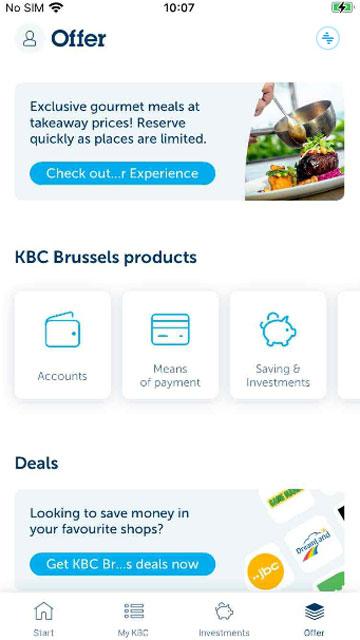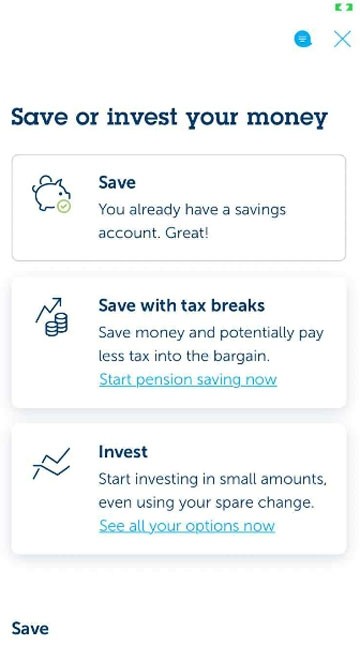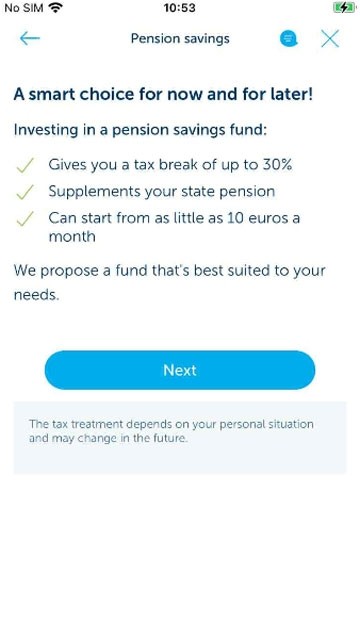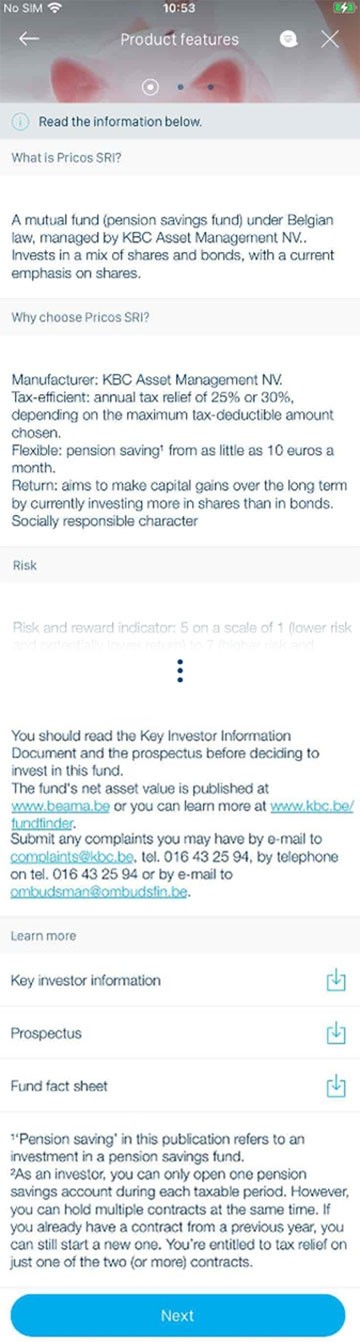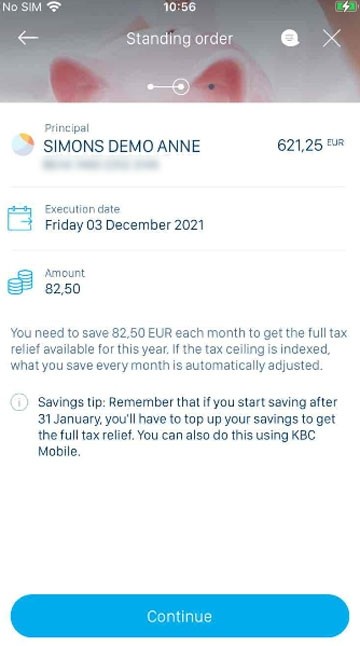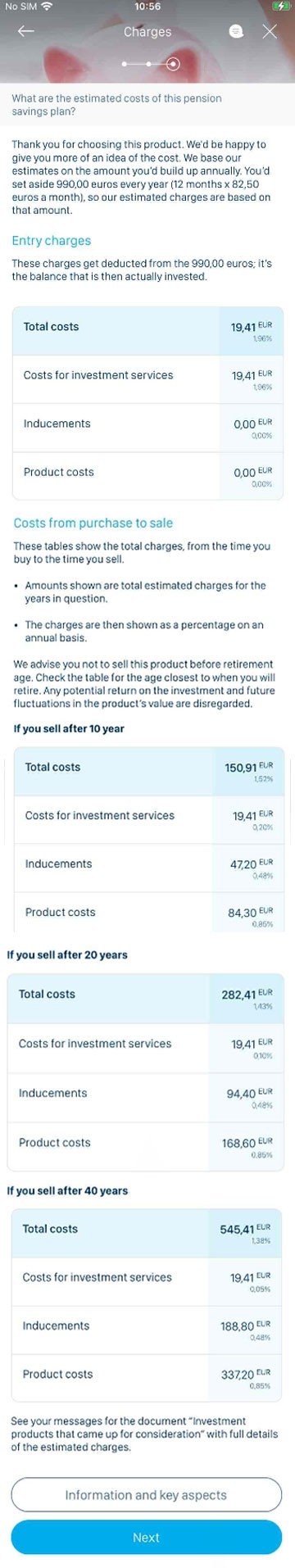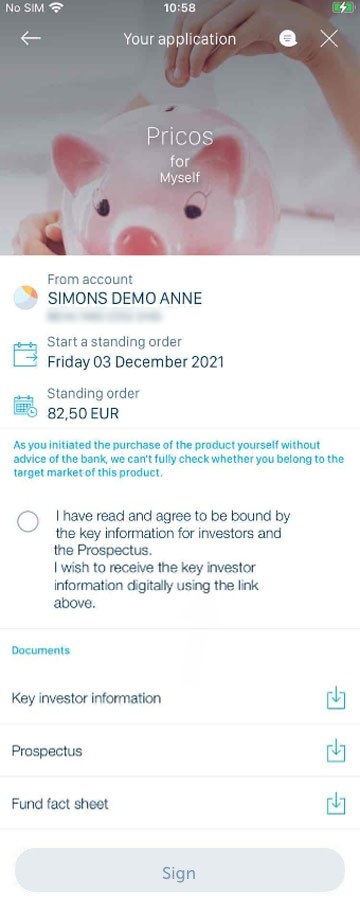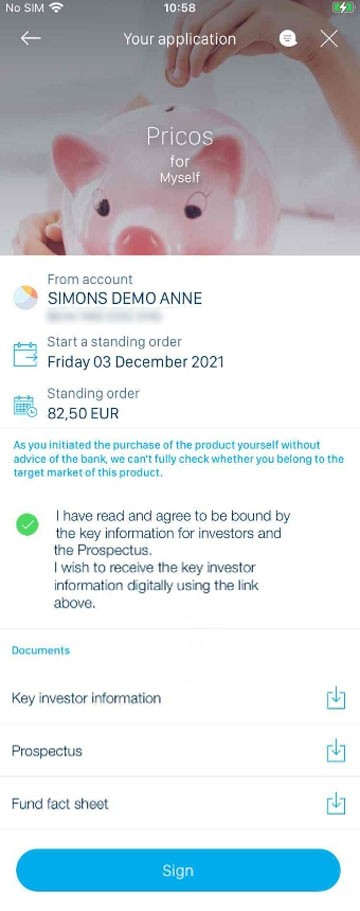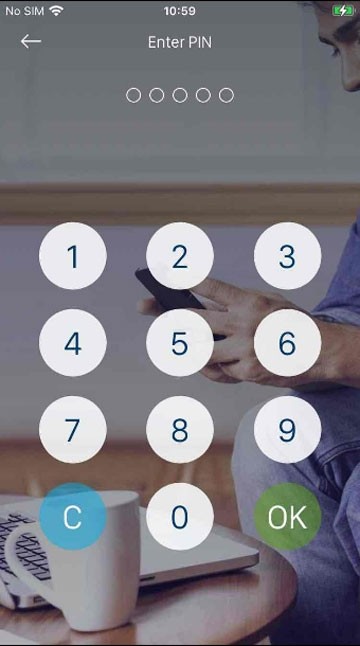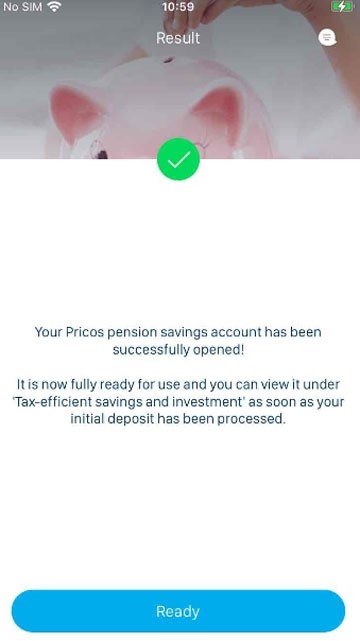-
Tap ‘Offer’ at the bottom right.
-
Tap the ‘Saving & Investments’ tile under ‘KBC Brussels Products’.
-
What is offered differs for each customer. You might not be able to see all tiles in your KBC Brussels Mobile app.
-
Tap the ‘Save with tax breaks’ tile.
-
In KBC Brussels Mobile, you can choose between getting started with pension saving right away and getting digital advice to see if the product is right for you.
-
Select ‘Start on own initiative’ to get started.
-
Here you’ll get an explanation of why it’s a good idea to start pension saving.
-
Tap ‘Next’ to go to the next page.
-
Read through the product features and legal documents for the fund offered in this pension savings plan.
-
Tap ‘Next’ at the bottom of the screen to go to the next page.
-
Choose the amount you want to invest each month, starting from as little as 10 euros and going up to the maximum tax-deductible amount divided by 12. For 2025 this is 87.50 euros. You can also change the account from which this amount is deducted, as well as the date your monthly investment order starts.
-
Tap ‘Next’ at the bottom of the screen.
-
Here we provide you with an overview of what this pension savings fund costs, as well as a simulation of the charges you’d incur if you were to exit early. You can also read more about the different charges and other important information. If you’re still unsure or you have questions, contact KBC Brussels Live.
-
Tap ‘Next’ at the bottom of the screen.
-
This is another overview of what you’ve chosen before you buy into this pension savings plan.
-
Indicate that you have read the legal documents by selecting the checkbox.
-
At this point, we also provide you with the legal documents. You’ll need to read through them before buying into the plan.
-
Tap 'Sign' to buy into this pension savings plan.
-
Enter your PIN and tap ‘OK’.
-
Tap the ‘OK’ button at the bottom right.
-
Done! You've started saving for your pension. Please note that it may take a few days before your pension savings plan and the underlying fund appear in KBC Brussels Mobile.
-
Tap ‘Done’ at the bottom to exit the screen.
Like to install KBC Brussels Mobile?
Scan the QR code and download KBC Brussels Mobile.
Just follow the instructions on your smartphone.