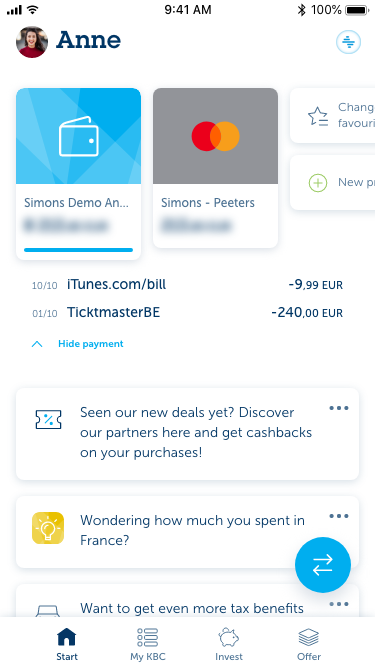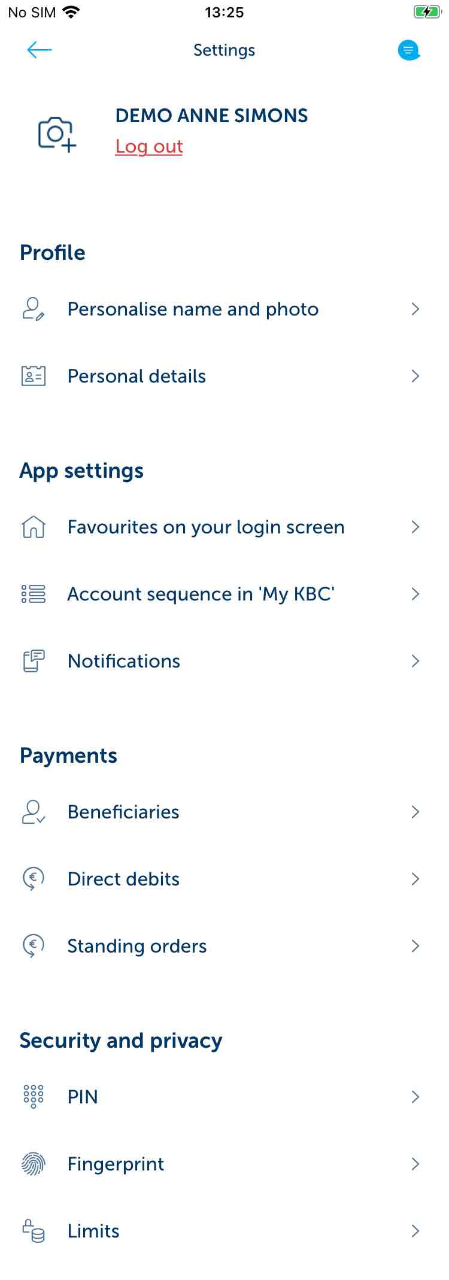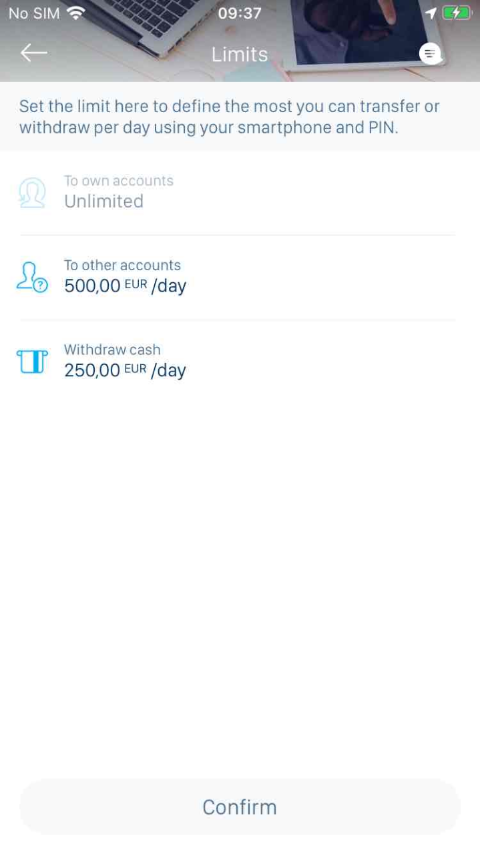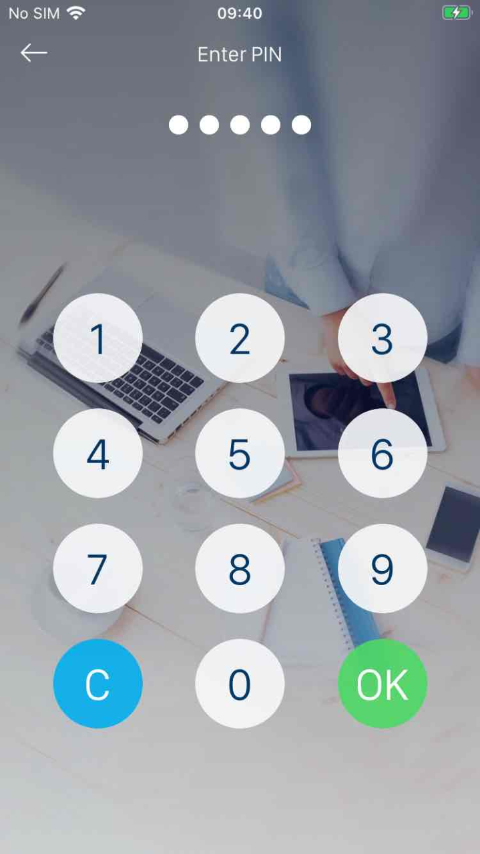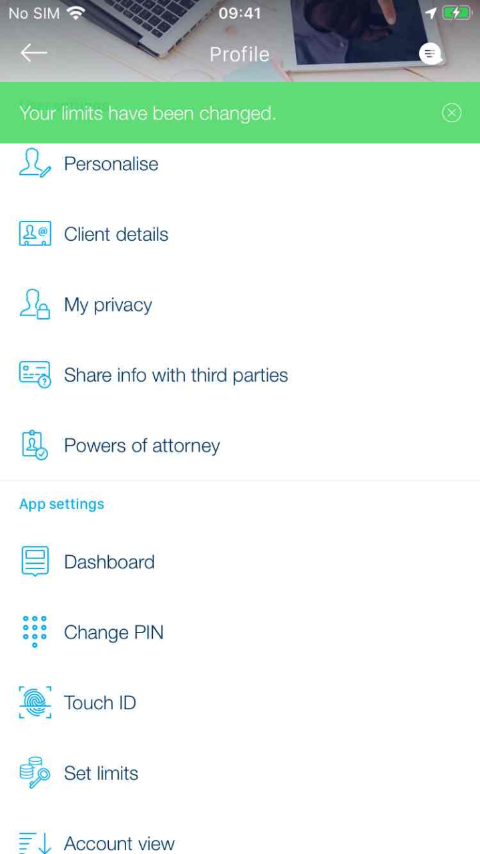-
Tap the icon next to your name at the top left.
-
Tap the arrow next to ‘Limits’ half way down your screen on the right.
-
Tap the second white tile in the middle.
-
You can select a new daily limit by scrolling up or down the amount at the bottom of your screen.
-
Tap ‘Done’ in the grey bar in the middle right of your screen.
-
Tap ‘Confirm’ in the blue bar at the bottom of your screen.
-
Enter your five-digit PIN and tap ‘OK’.
-
Tap the green ‘OK’ button in the bottom right corner.
-
A green bar appears at the top of your screen confirming your action. It disappears automatically after a few seconds, but you can also close it by tapping the ‘X’ at the top.
Like to install KBC Brussels Mobile?
Scan the QR code and download KBC Brussels Mobile.
Just follow the instructions on your smartphone.