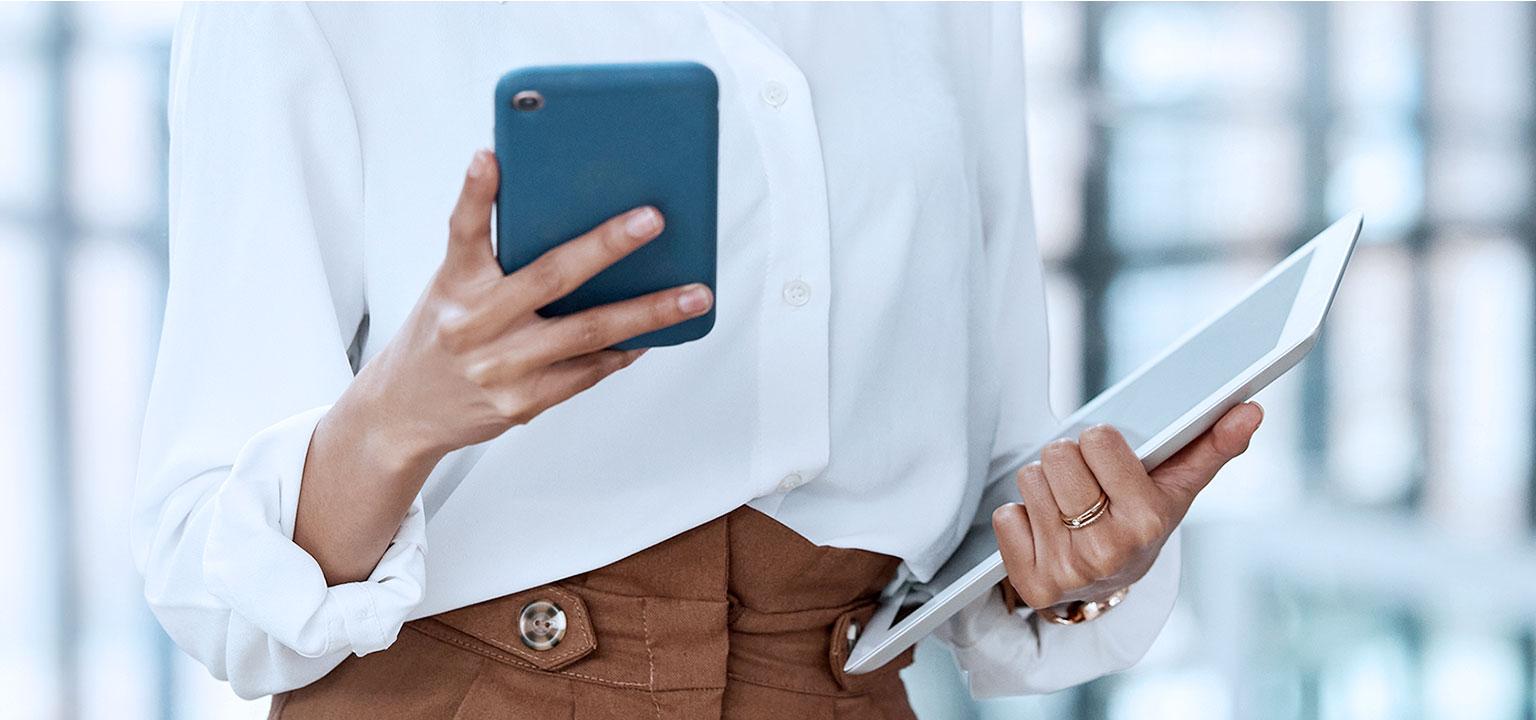
How do you draw down your credit facility digitally?
- Manage your business credit facility entirely digitally
- Draw it down in no time
- Fast, simple and safe
Drawing down business credit facilities in our digital apps
Want to cover temporary cash shortages by drawing on your straight loan or want to use your investment credit? You can draw down business loans digitally in KBC Brussels Mobile, KBC Brussels Touch or the KBC Brussels Business Dashboard.
- Go to ‘My KBC Brussels’ and tap ‘Business’ at the top of the screen
- Scroll to ‘Loans’ and tap ‘View all business loans’
- Select the borrower you want to draw down a loan for
- Tap ‘Draw down your loan’ for the relevant loan
- Enter the ‘Amount’, ‘Start date’ and ‘End date’
- Sign your request by entering your PIN
Or get Kate, your digital assistant, to help you. You can find Kate in the top-right corner of KBC Brussels Mobile. Tap the icon and type: ‘I want to draw down a loan’.
- Log in to KBC Brussels Touch
- Tap or click ‘Business’ at the top of the screen and then ‘Loans’
- Select the borrower you want to draw down a loan for
- Tap or click ‘Draw down your loan’ for the relevant loan
- Enter the ‘Amount’, ‘Start date’ and ‘End date’
- Sign your request by entering your PIN
- Log in to the KBC Brussels Business Dashboard
- Select ‘Financing’ at the top of the screen and then ‘Draw down straight loan’
- Select the borrower you want to draw down a loan for
- Tap or click ‘Draw down your loan’ for the relevant loan
- Enter the ‘Amount’, ‘Start date’ and ‘End date’
- Sign your request by entering your PIN
- Go to ‘My KBC Brussels’ and tap ‘Business’ at the top of the screen
- Scroll to ‘Loans’ and tap ‘View all business loans’
- Select the borrower you want to draw down a loan for
- Tap ‘Draw down your loan’ for the relevant loan
- Enter the amount you want to draw down
- Sign your request by entering your PIN
Or get Kate, your digital assistant, to help you. You can find Kate in the top-right corner of KBC Brussels Mobile. Tap the icon and type: ‘I want to draw down a loan’.
- Log in to KBC Brussels Touch
- Tap or click ‘Business’ at the top of the screen and then ‘Loans’
- Select the borrower you want to draw down a loan for
- Tap or click ‘Draw down your loan’ for the relevant loan
- Enter the amount you want to draw down
- Sign your request by entering your PIN
- Log in to the KBC Brussels Business Dashboard
- Select ‘Financing’ at the top of the screen and then ‘Draw down straight loan’
- Select the borrower you want to draw down a loan for
- Tap or click ‘Draw down your loan’ for the relevant loan
- Enter the amount you want to draw down
- Sign your request by entering your PIN
Depending on the purpose of your investment credit, it is sometimes necessary to upload proof of investment.
Unable to draw on a credit facility?
If you don't have a business credit facility yet or you’ve (almost) reached your credit limit, you can run a simulation, apply for and manage a credit facility in KBC Brussels Mobile, KBC Brussels Touch and the KBC Brussels Business Dashboard.
