Change your settings in KBC Brussels Touch
Tell us what newsletters and commercial messages you want to receive from us and how by simply changing your profile in KBC Brussels Touch.
Log into KBC Brussels Touch and select 'Profile' at the upper right.
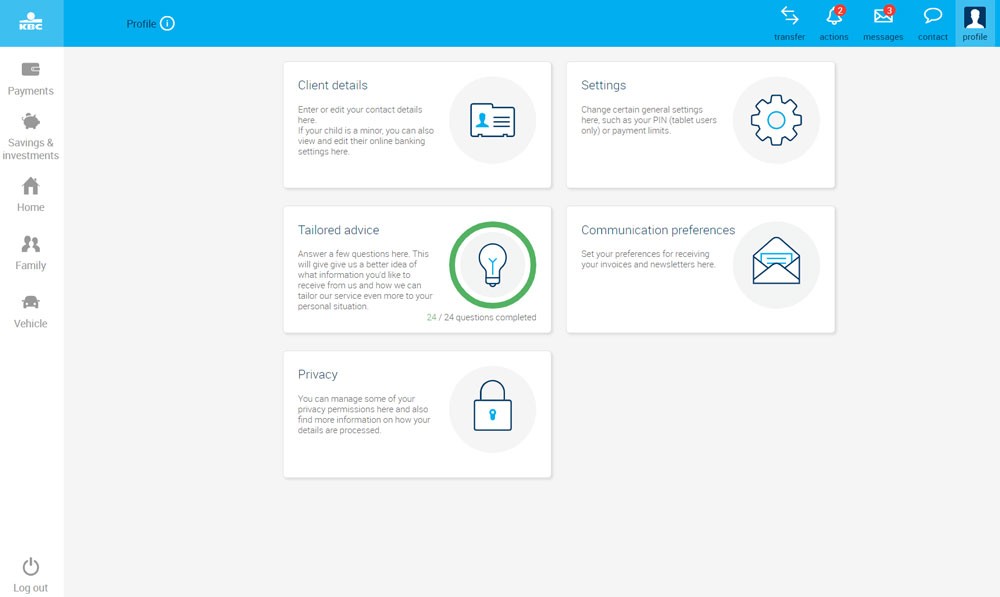
Client details
Got a new e-mail address or moved house? Update your personal details here so you never miss anything important from us and stay abreast of our latest news and offers.
Settings
When you use KBC Brussels Touch, this is where you change your PIN (tablet users only) and payment limits; you can even upload a personal profile photo.
If you have business accounts, this also lets you choose the accounts you want to see as standard.
High contrast
The partially sighted can now view KBC Brussels Touch in a special high contrast mode. This can be enabled by simply switching it on in 'Profile'.
Tailored advice
Answer a few questions under 'Tailored advice'. This will give give us a better idea of what information you'd like to receive from us and how we can tailor our service even more to your personal situation.
Communication preferences
Choose how you prefer to receive commercial messages from us and change your settings for this at any time.
If you don't want to receive any messages, just unsubscribe. Changes may take up to 48 hours to be fully effective.
Statutory and official notices will still be sent to you.
Newsletters
Opt here for our newsletters that interest you. Options available to you depend on your profile.

