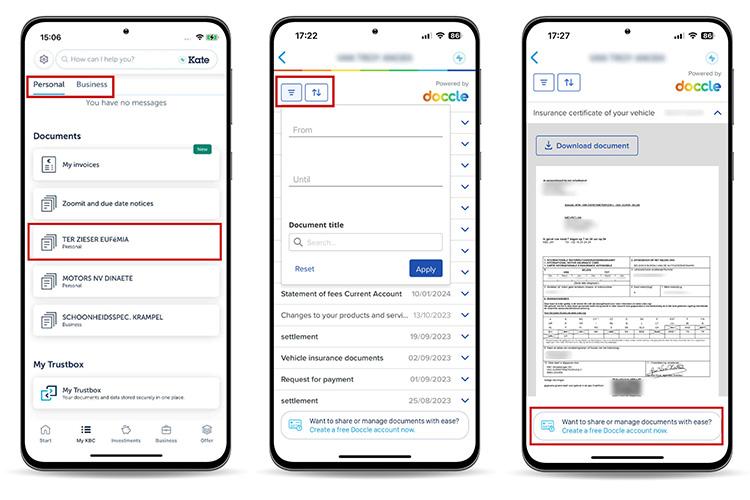Where do I find my messages and documents in KBC Brussels Mobile?

Follow these steps
- Log in to KBC Brussels Mobile
- Tap ‘My KBC’ at the bottom of your screen
- Scroll down until you see ‘Messages’ or ‘Documents’
By default, you will see your personal messages and documents. Tap ‘Business’ at the top of your screen to see messages and documents for your business.
Learn more about the business section in KBC Brussels Mobile.
Or simply ask Kate
Ask your digital assistant in KBC Brussels Mobile to let you view your messages or documents. Kate will help you right away.
What communications can I find in KBC Brussels Mobile?
You can see your KBC Banking & Insurance messages and documents in KBC Brussels Mobile.
We work with Doccle to display your documents and store them for you. You can also download your documents as PDFs for forwarding to someone or for printing.
More information about messages

Click a message to see its contents.

You only see the two most recent messages.
Tap ‘All messages’ to see older ones.
More information about documents in Doccle
Scroll to ‘Documents’, tap the name of the person whose documents you want to view. You will also see the documents for people with whom you have a relationship, such as your minor children, people in your company, etc.
You see all the documents by default. You can use the filter to search for a particular document in a particular period and also sort the list of documents by date, name or relevance, for example.
Tap a document in the list to view its contents, to download it or to print it.
More information on how KBC Brussels works with Doccle and how to link your Doccle account to KBC Brussels Mobile is provided at the bottom of the page.