
Need your card number?
To pay for something online, you’ll need your payment card details. You'll be asked for your card number and expiry date as standard. These are given on the front or back of your card. Make sure, therefore, that you have your debit card, credit card or prepaid card to hand when making an online payment.
Your debit card
Back

The back of your KBC Brussels Debit Card shows the following details:
- Card number
Your debit card number is a 16-digit number starting with 5127 88 or 6703. You need this number when using your card to pay online. - IBAN (International Bank Account Number)
Your IBAN identifies your personal current account. Belgian IBANs always start with ‘BE’ and are followed by 14 digits. Whenever you want to send money in euros (SEPA Credit Transfer), you also need the IBAN of whoever you’re paying (the beneficiary). - First name and surname
- Other name if applicable
There is a space under your name for putting additional details on your card, such as a company name. - Expiry date
The date when your debit card expires and also when you can expect to receive a new card. You have to enter the expiry date when paying online. - Customer number
- Card Verification Code
The Card Verification Code (CVC) consists of three digits. You must enter your card number, the expiry date and the CVC each time you make an online purchase with Mastercard. You never need to enter your CVC when buying something online using Bancontact. The Maestro-branded debit card doesn’t have a CVC.
Your credit card
Back
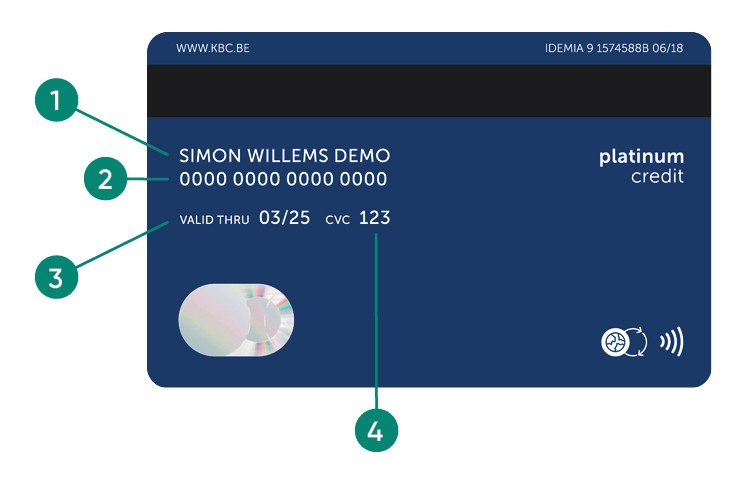
The back of your KBC Brussels Credit Card has the following information on it:
- First name and surname
- Card number
Your Mastercard number is a 16-digit number. You need this number when using your card to pay online. - Expiry date
This is the date on which your card expires. When buying something online, you have to enter this date so the merchant can be sure that your card is still valid. - Card Verification Code
The Card Verification Code (CVC) consists of three digits. You must enter your card number, the expiry date and the CVC each time you make an online purchase with your credit card.
Prepaid card
Front
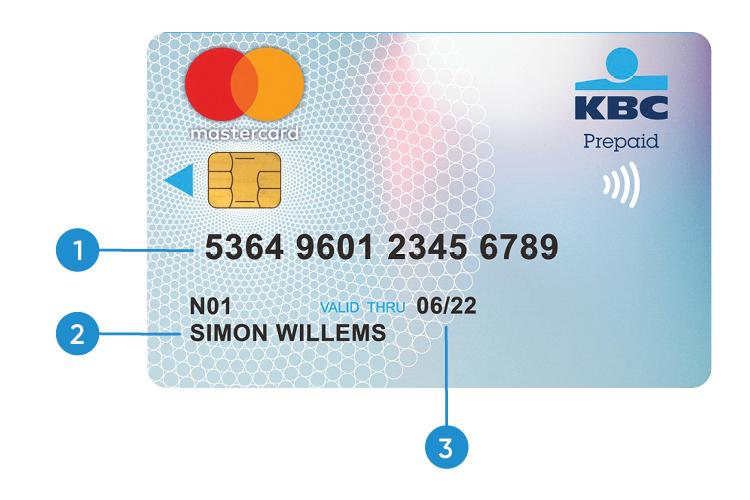
The front of your KBC Brussels Prepaid Card has the following information on it:
- Card number
Your prepaid card number is a 16-digit number. You need this number when using your card to pay online. - First name and surname
- Expiry date
This is the date on which your card expires. When buying something online, you have to enter this date so the merchant can be sure that your card is still valid.
Back
The back of your prepaid card contains the Card Verification Code (CVC), which takes the form of a three-digit number. You must enter your card number, the expiry date and the CVC each time you make an online purchase with your prepaid card.

