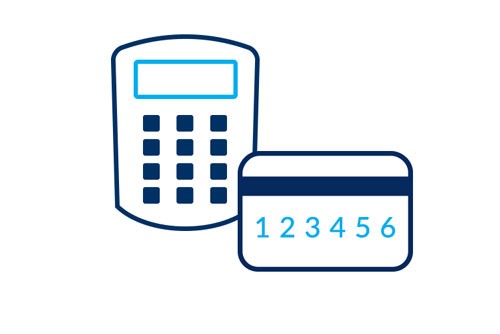If you think an e-mail is a phishing attempt and it asks you to click on a link, hover your cursor over the link without clicking and an address will appear at the bottom left of your screen showing where the link would take you if you opened it.
If you’re reading the e-mail on your smartphone, tap and hold the link until a pop-up with the web address is displayed.
The link is secure if the last two parts of the section between the double slash and the first single slash are one of KBC Brussels's official domains.
https://www.kbc.be/homeplans
http://content.kbcmail.be/