Save time by asking Kate
Your digital assistant is there for you
24/7 in KBC Brussels Mobile.

If you’re looking for answers to your banking and insurance queries or you need to find something quickly, Kate is always on hand to help.
Need something fast? No worries, Kate will take care of it in a flash.
For example, Kate can help you if:
- You’ve lost your PIN
- You want to increase the limit on your debit card
- You want to buy a bus ticket quickly

Need something fast? No worries, Kate will take care of it in a flash.
For example, Kate can help you if:
- You’ve lost your PIN
- You want to increase the limit on your debit card
- You want to buy a bus ticket quickly


If you urgently need to find a document or feature in KBC Brussels Mobile, your digital assistant Kate will track it down for you. Examples include:
- Quickly pulling up your certificate of insurance on your phone
- Searching all your accounts at once for a transaction
- Finding additional services such as ‘4411’
If you urgently need to find a document or feature in KBC Brussels Mobile, your
digital assistant Kate will track it down for you. Examples include:
- Quickly pulling up your certificate of insurance on your phone
- Searching all your accounts at once for a transaction
- Finding additional services such as ‘4411’

Kate knows all of KBC Brussels's products like the back of her hand. If you want to learn more about a product, save time by simply asking Kate. It’s a quick way to get information about:
- Applying for a credit card
- Running a simulation for a home loan
- Starting to invest your spare change

Kate knows all of KBC Brussels's products like the back of her hand. If you want to learn more about a product, save time by simply asking Kate. It’s a quick way to get information about:
- Applying for a credit card
- Running a simulation for a home loan
- Starting to invest your spare change


Kate will always take the initiative to make sure you don't forget
anything. She’ll send you a reminder if:
- You need to review your home insurance cover
- You can still top up your pension savings
Kate will always take the initiative to make sure you don't forget
anything. She’ll send you a reminder if:
- You need to review your home insurance cover
- You can still top up your pension savings

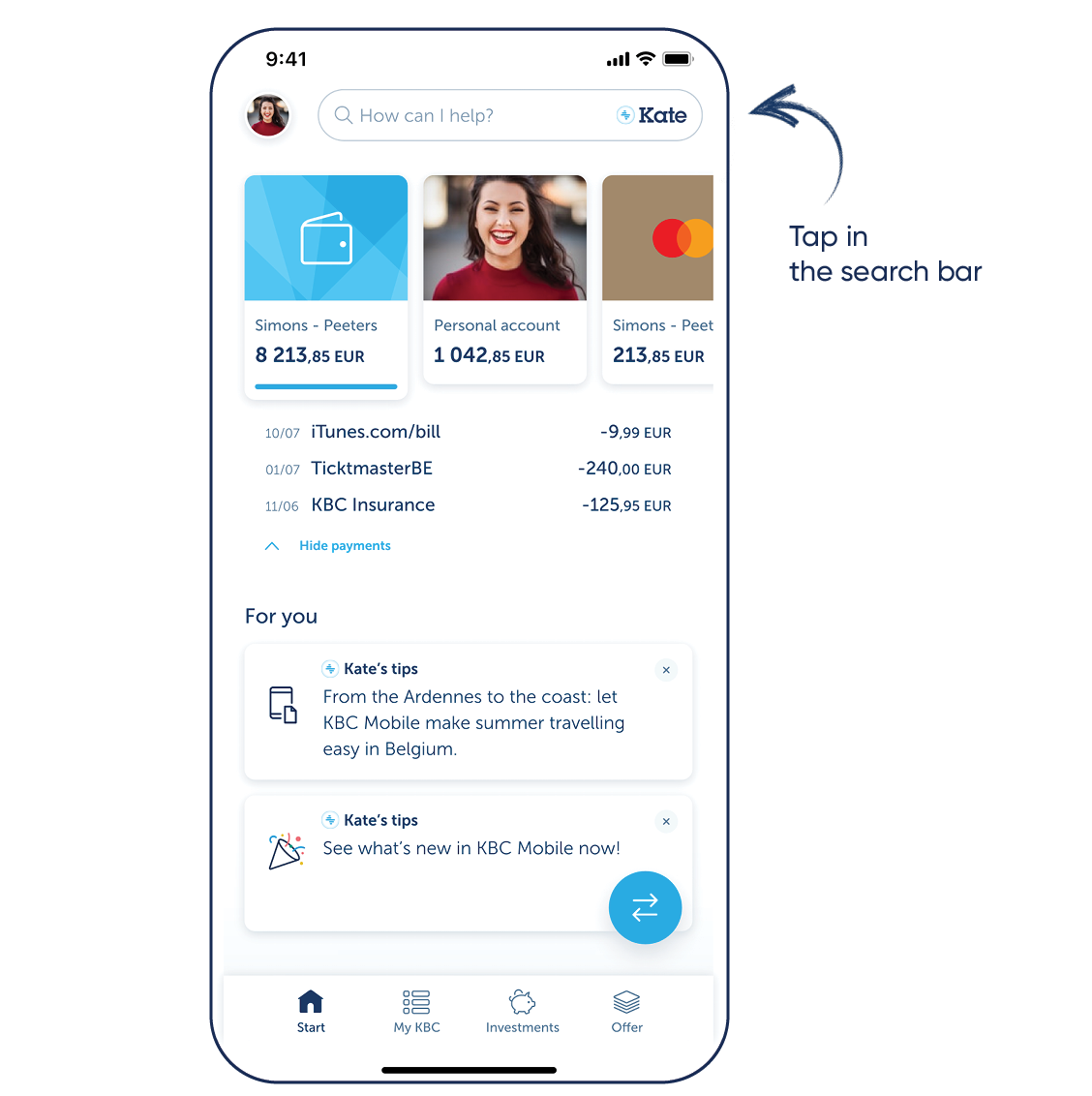
Want to try Kate but don't have KBC Brussels Mobile?
For Android
Step 1: Scan the QR code shown and install KBC Brussels Mobile or go to Google Play on your phone and install KBC Brussels Mobile
Step 2: Log in to KBC Brussels Mobile and tap the search bar at the top
For iPhone
Step 1: Scan the QR code shown and install KBC Brussels Mobile or go to the App Store on your phone and install KBC Brussels Mobile
Step 2: Log in to KBC Brussels Mobile and tap the search bar at the top




